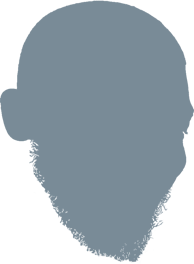NYC Dept of Design and Construction
Little Black Book for managing your dates
Splor Exploration and Discovery App
NYC Dept of Youth and Community Development
VozSays Mobile Polling Platform
NYC Dept of Design and Construction
Client: NYC Department of Design and Construction DDC
As the City's primary capital construction project manager, DDC builds many of the civic facilities New Yorkers use every day. They provide communities with new or renovated structures such as firehouses, libraries, police precincts, courthouses, senior centers, and more. DDC collaborates with other NYC agencies, as well as with emerging and world-renowned architects and consultants to successfully manage their portfolio.
DDC Anywhere
Roles: Researcher, Analyst, Designer, Developer
DDC Anywhere is a central hub where contractors can access all multiple tools to manage their building sites within the city. Central in
Starting at DDC anywhere, contractors can quickly view publicly shared worksites and important updates about current and future projects. This represents a single access point to their main other tools
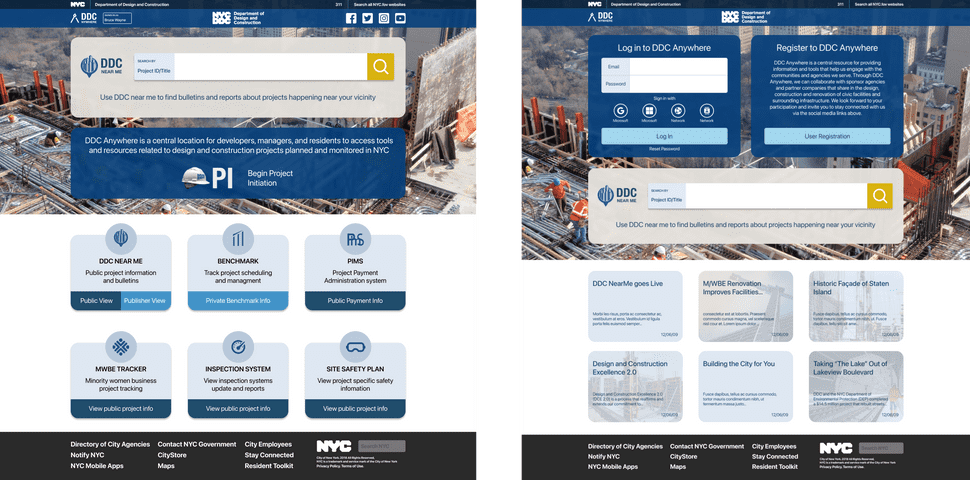
After logging in, contractors will see all the tools they have access to, which can further assist contractors in with project planning, management, payment, and regulations
DDC Anywhere is central to the IT modernization effort to merge different existing systems under one umbrella, giving a single access point and login to make things easier for contractors and the city to keep track of all construction projects.
PI Form
To start a new project and begin the coordination process, contractors can fill out a project initiation form that gives the city key details to gain approval for starting a new construction
Outside of the form itself, a workflow was needed for filling out, submitting, and managing the project initiation process. That workflow included filling out the form, managing submitted forms within DDC, and vetting the forms with a thorough approval process before beginning construction.
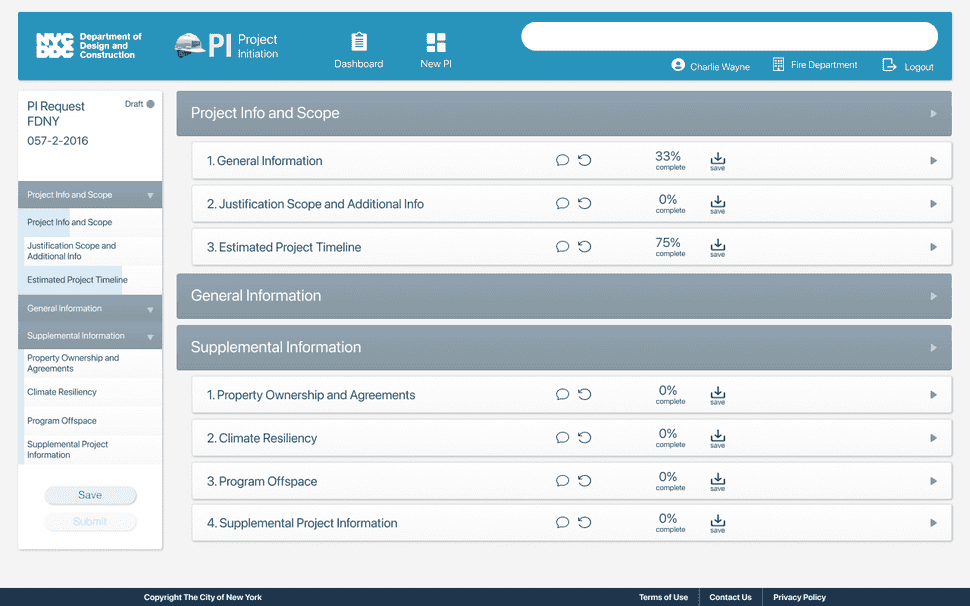
The PI Form collects general information, project information and scope, and supplement information that is based on whether the request is for an infrastructure project or a public building project. The form is long and complicated enough to require simple means of knowing and saving progress.
DDC NearMe
Roles: Researcher, Analyst, Designer, Developer
DDC Near me helps users track construction projects which are sharing construction details and updates with the public. This list of public construction projects is curated and maintained by DDC internally.
The DDC public site shows projects through the city and offers a detailed view as to their project status, scope, location, and anything else that can be helpful to contractors.
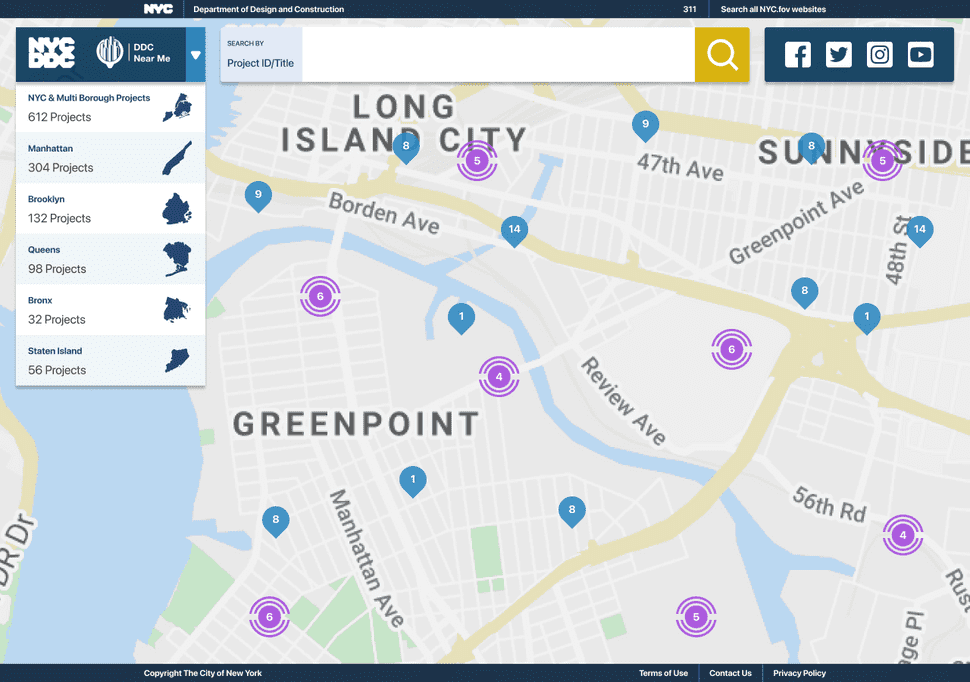
DDC Near Me was built to give real estate to viewing and finding projects within the map. Timing tests were done with users and developers to apply proper interaction and animation speed.
Contractors can quickly show results for the sites nearest to their location, as well as search for construction projects based on project ID, title, borough, division, and phase.
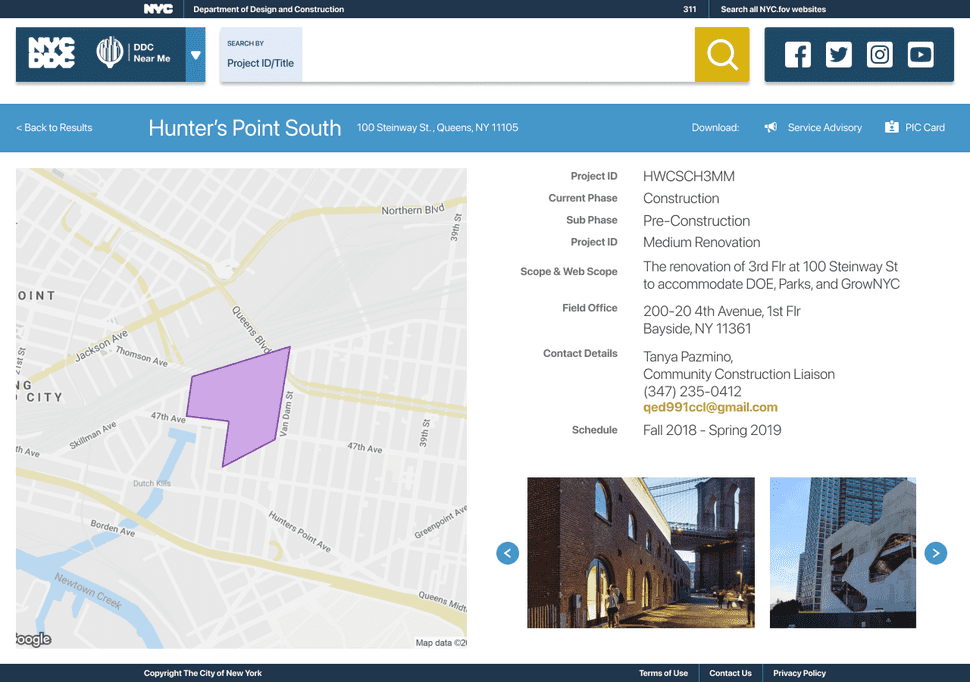
*After selecting a project, users can select a project to see all the geo-coordinates that create the project boundaries, along with scope and web scope, field office location, contact details, and construction schedule *
All projects available on DDC Near Me are available for public use if DDC decides to publish their sites that come from the Benchmark application. Through the use of the DDC Maintenance App, the Agency can decide which sites show up and which sites are hidden.
DDC Maintenance App
Staff needed to internally maintain sites that would be used by site contractors to keep up to date with their project status.
The DDC Near Me Maintenance Application lets DDC internally maintain what information they are sharing about projects under construction for legal, security, and privacy reasons. Staff can get a sense of how their projects are displayed and how they are categorized.
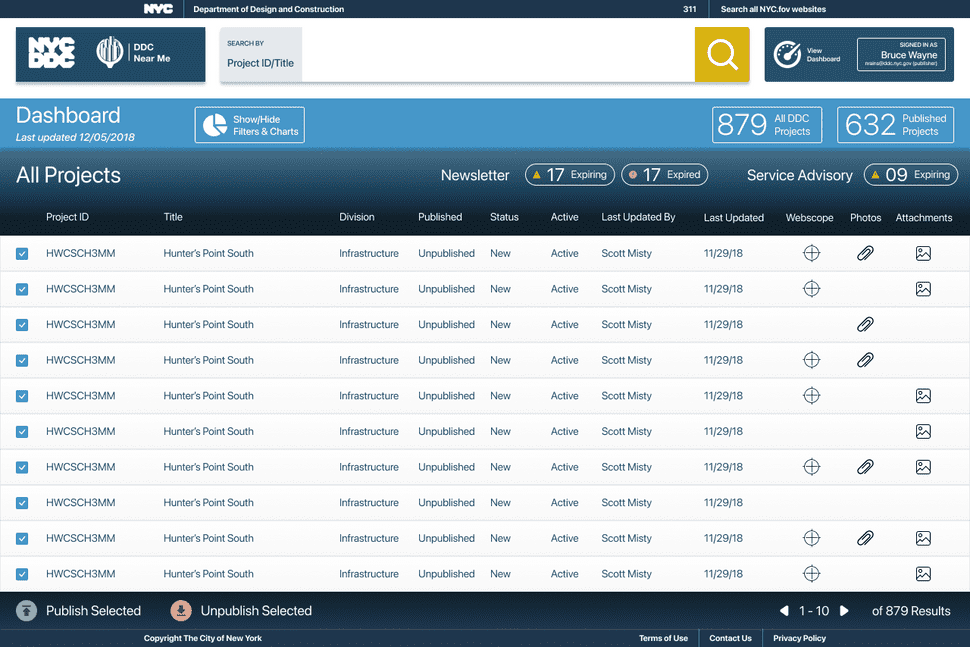
Initial List of DDC Projects along with any information about Title, Division, Publish status, and whether the site has pictures. Those maintaining the sites can filter between all projects and published projects and sort their list by any of the available table categories.
More than simply maintaining what can be shown, DDC can get statistics and insights into how many projects exist, where they are, and how many newsletters and service advisories need to be addressed.
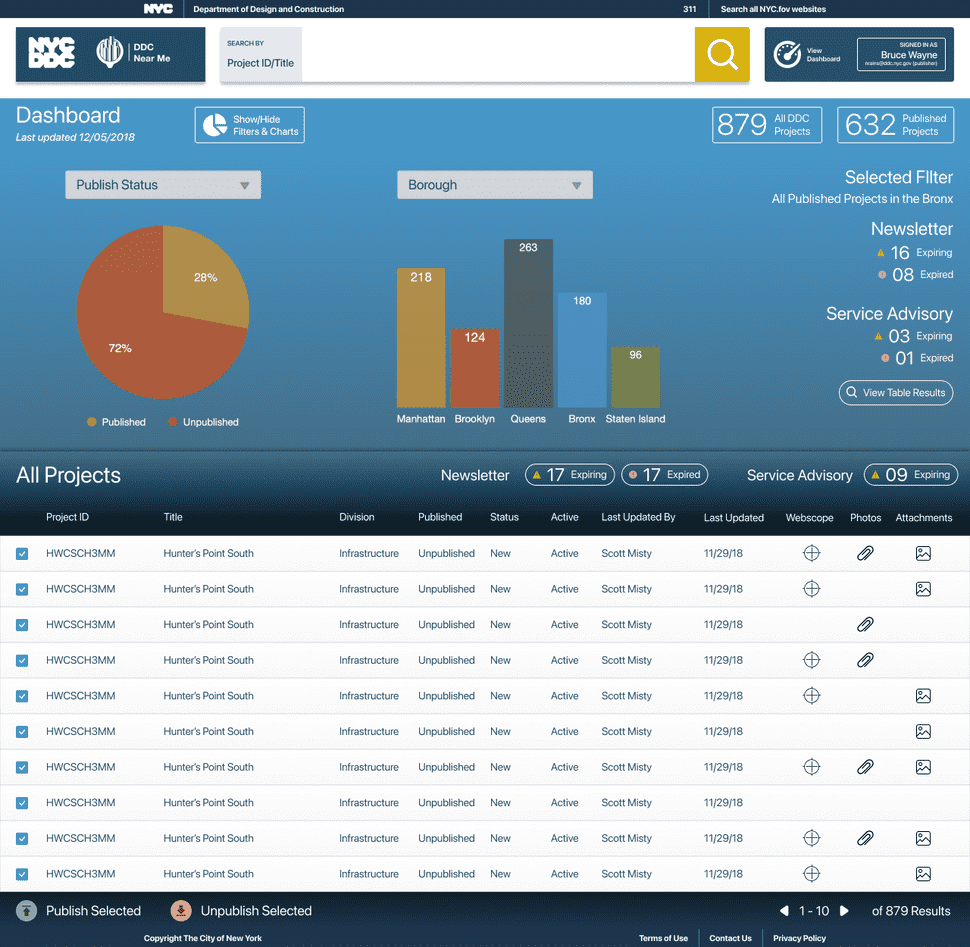
View the charts to see a breakdown by publishing status, borough, division. Selections in the charts affect which results get generated in the list
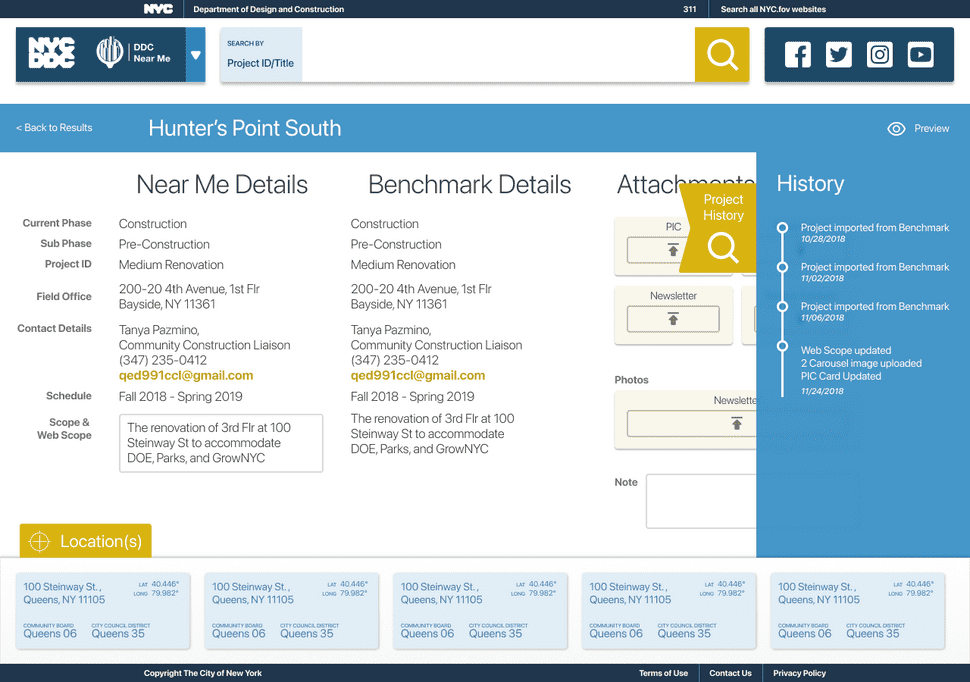
Clicking on a project brings up a view similar to DDC NearMe where staff members can compare public NearMe details with private Benchmark Details. They can also upload attach advisory, newsletters, and pictures, add notes, and view the locations and history of the project.
Benchmark FEP
Roles: Researcher, Analyst, Designer, Developer
DDC Benchmark is an existing system that gives detailed project status information. The benchmark extension project expanded on its capabilities so it could better accommodate front-end planning and managing task orders.
FEP encourages communication between contractors and city investors so that resources can be properly allocated, increasing the chances of a successful project. Changes from FEP did positively impact the rest of the Benchmark site, leading to more real estate to showcase all the other various Benchmark tools

All projects that were approved for initiation now appear in the front-end planning phase for DDC administrators who have the proper user permissions
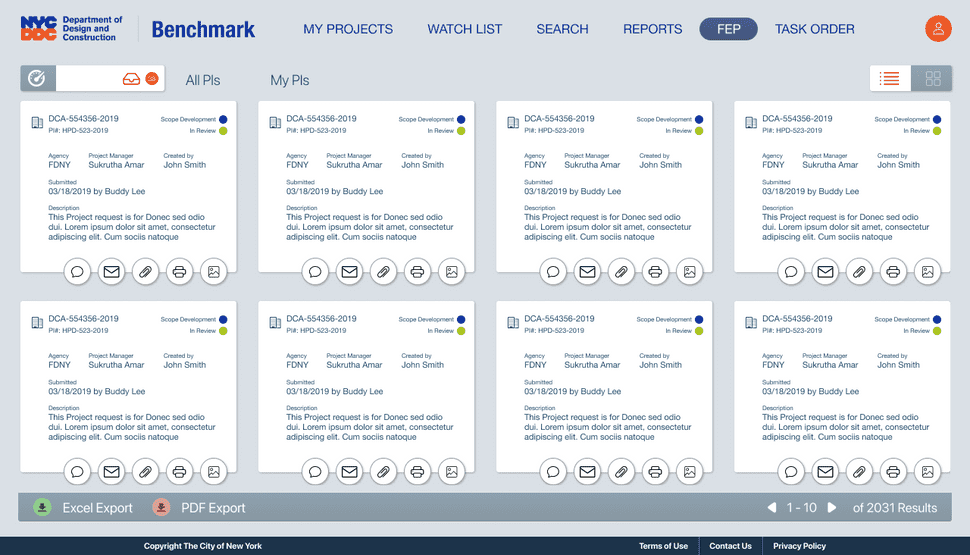
DDC can also view projects in a card view that is more compatible with viewing on mobile devices. The inbox is always available to see all the projects assigned to a particular user
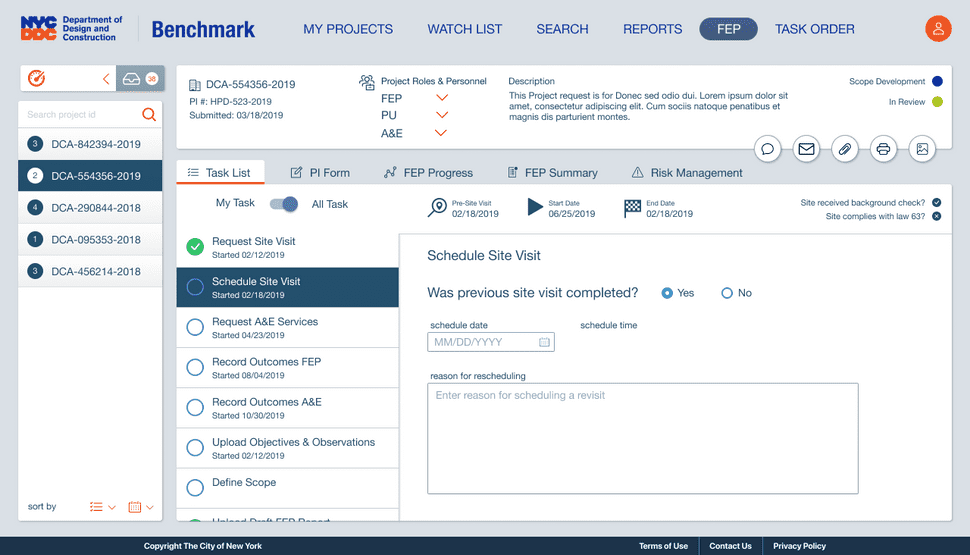
After picking a project, they can view the task needed to complete the front-end planning process. From visiting the site, detailing objectives & observations, defining scope, or uploading reports.
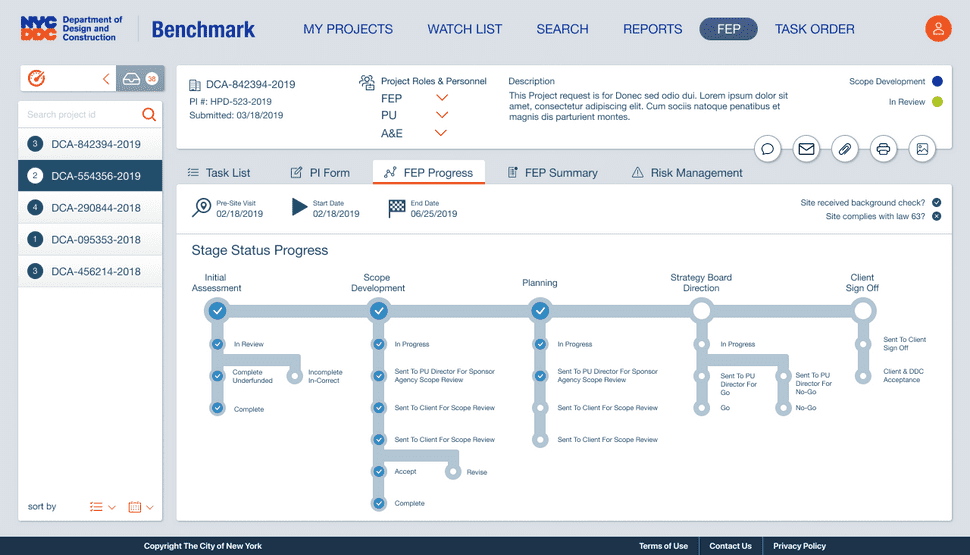
DDC can internally monitor the front-end planning process as notes and plans go back and forth between the client, consultants, and directors to hopefully get final approval for the construction to being
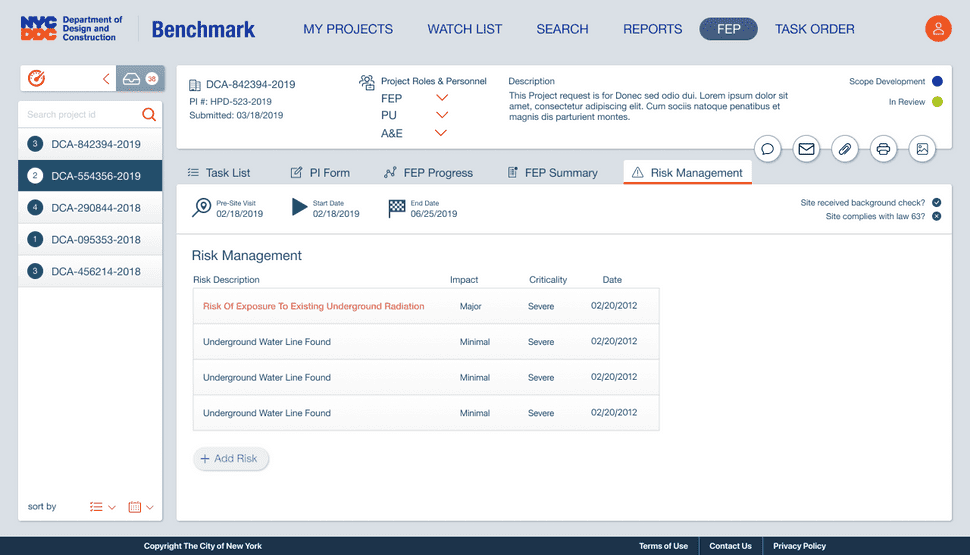
Allow inspectors and consultants to detail and record any risk in undertaking a construction project. Benchmark FEP makes it easy to call attention to issues that can potentially be critical and have a high impact on the timeline, budget, and success rate for any given project.
The Benchmark Extension greatly improved the FEP process. What was a simple paper project initiation form with manual processing turned into a cohesive system where all aspects of initial planning can be thoroughly documented and shared between all relevant parties.
Task Order
DDC Administrators can monitor task order
When contractors want to do updates and changes to existing contracts and budgets, they can create multiple task orders for a single project. These task orders go through multiple internal reviews and can be approved, rejected, or make a request for more information.
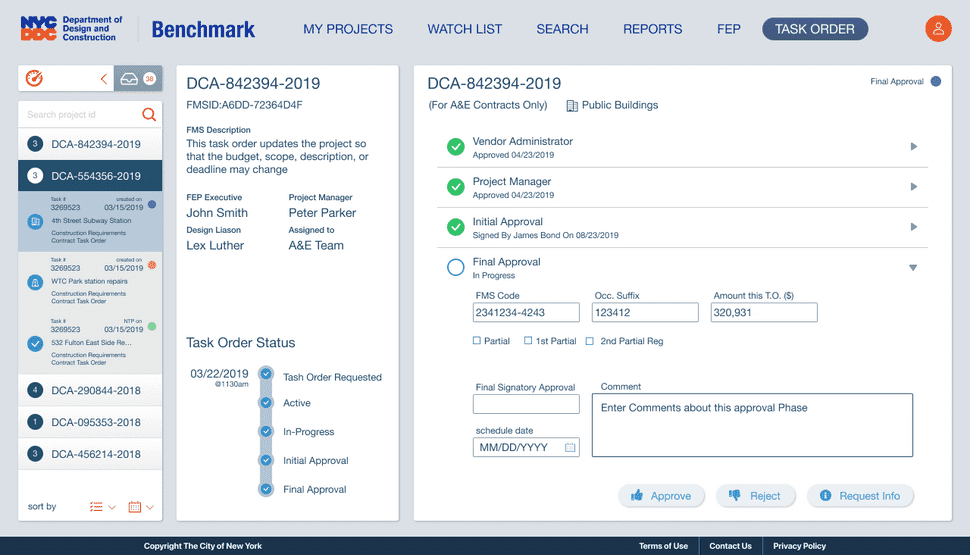
Changes to the project through task orders are reflected for the project in other places within Benchmark. Administrators and managers can see how project estimates and phases are affected in real-time by requests for new task
With Task orders, contractors aren't locked into a strict budget, deadline, or scope restrictions while working on their construction projects. Multiple task orders can help bring attention to contracts that significantly exceed initial estimates, and DDC gets a better view of the progress of projects along with any approvals that may be pending.
The DDC Anywhere, NearMe, and Benchmark improvements were pivotal in moving the agency forward from paper forms and manual project tracking, to an integrated and data-driven approach to constructing a better New York City.